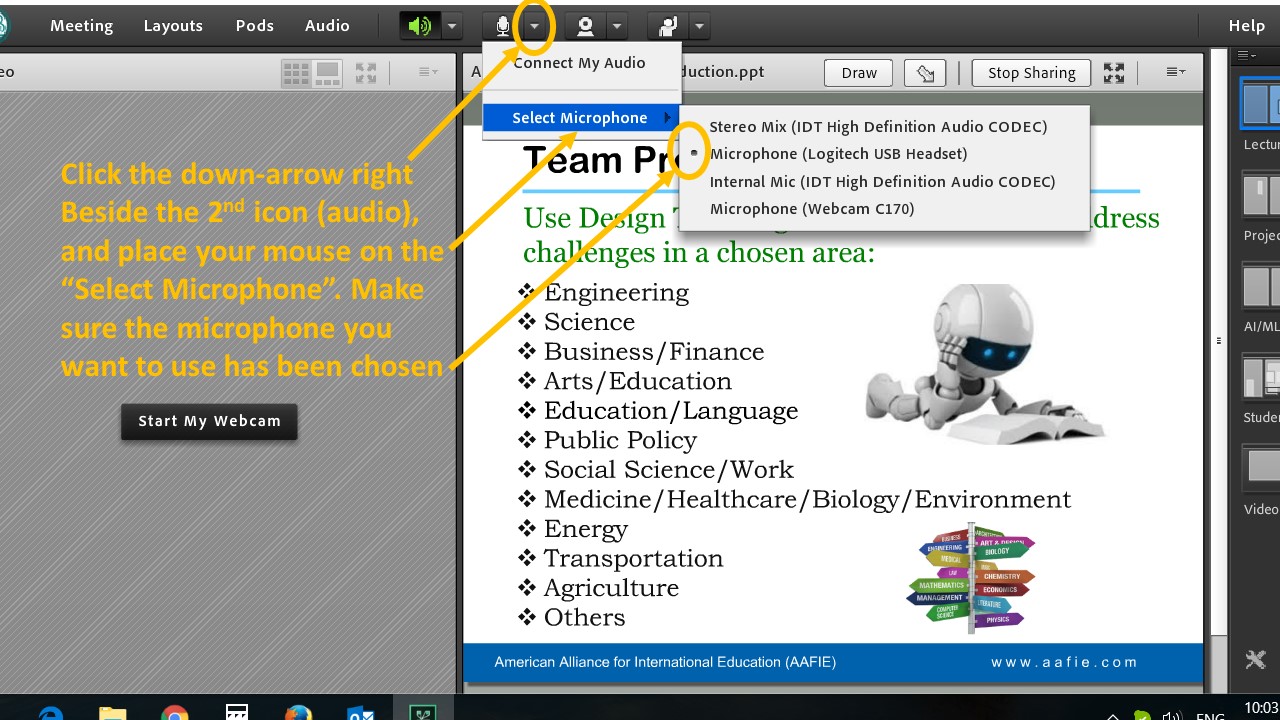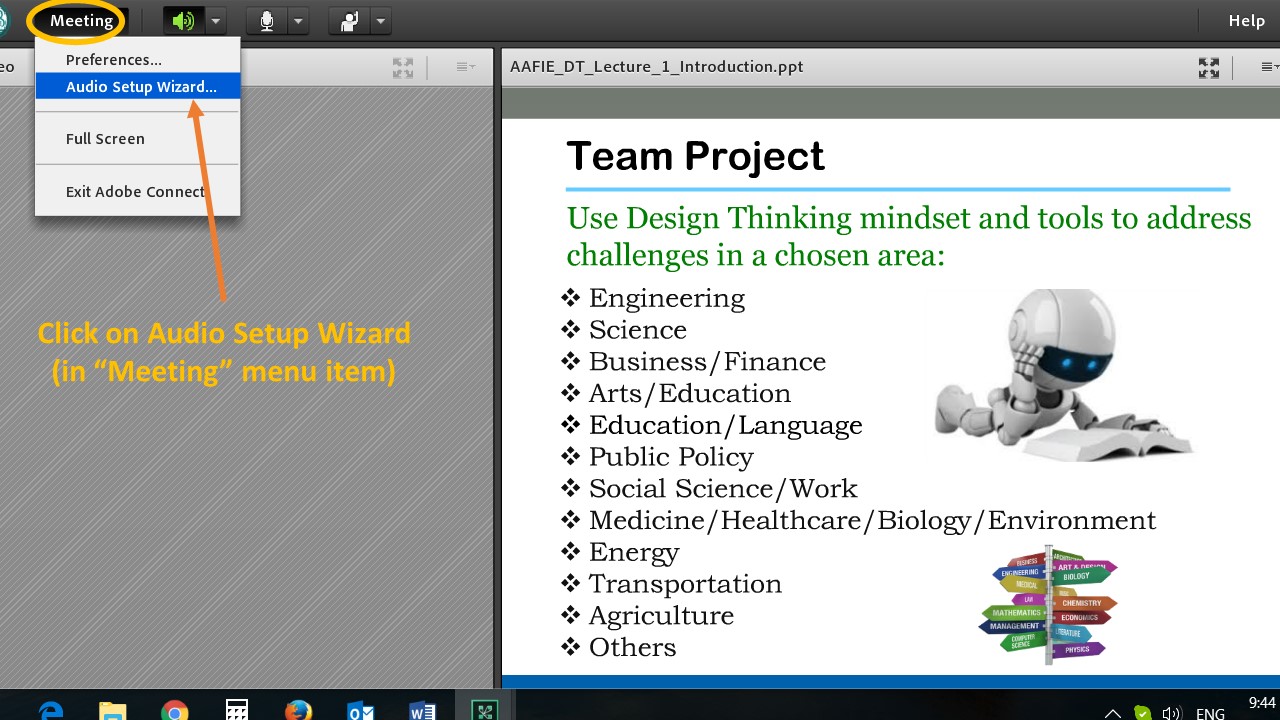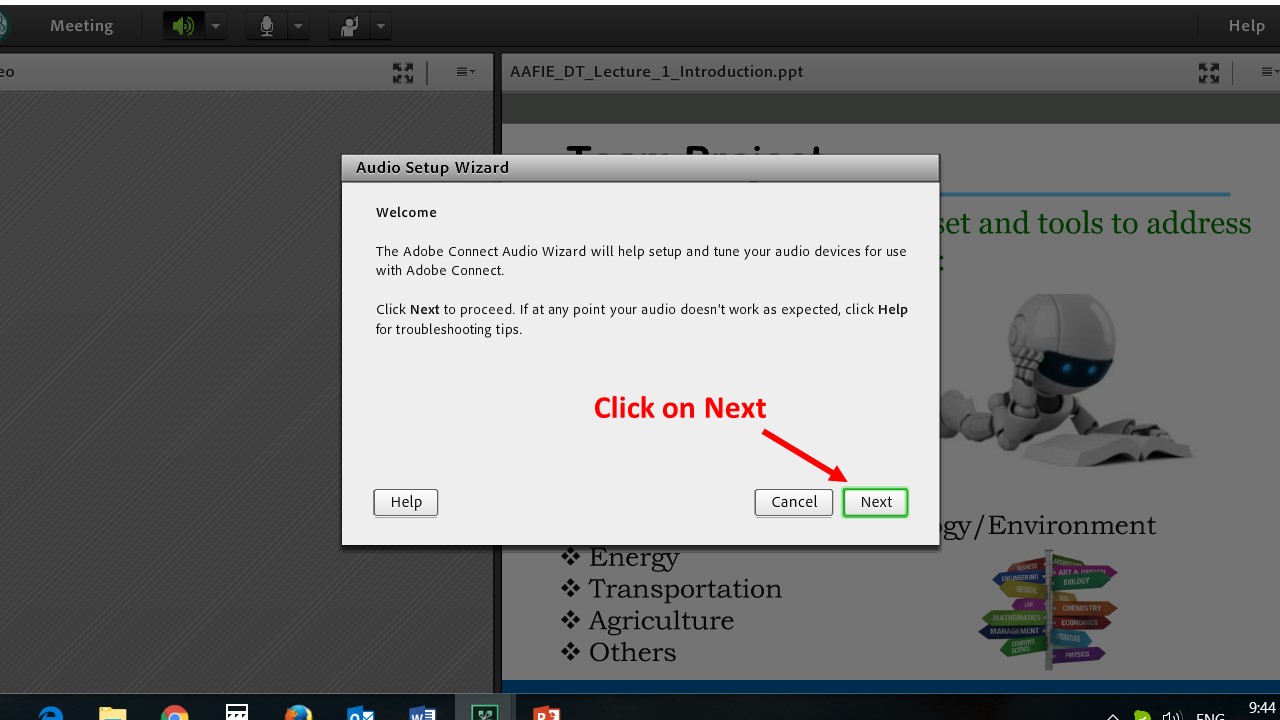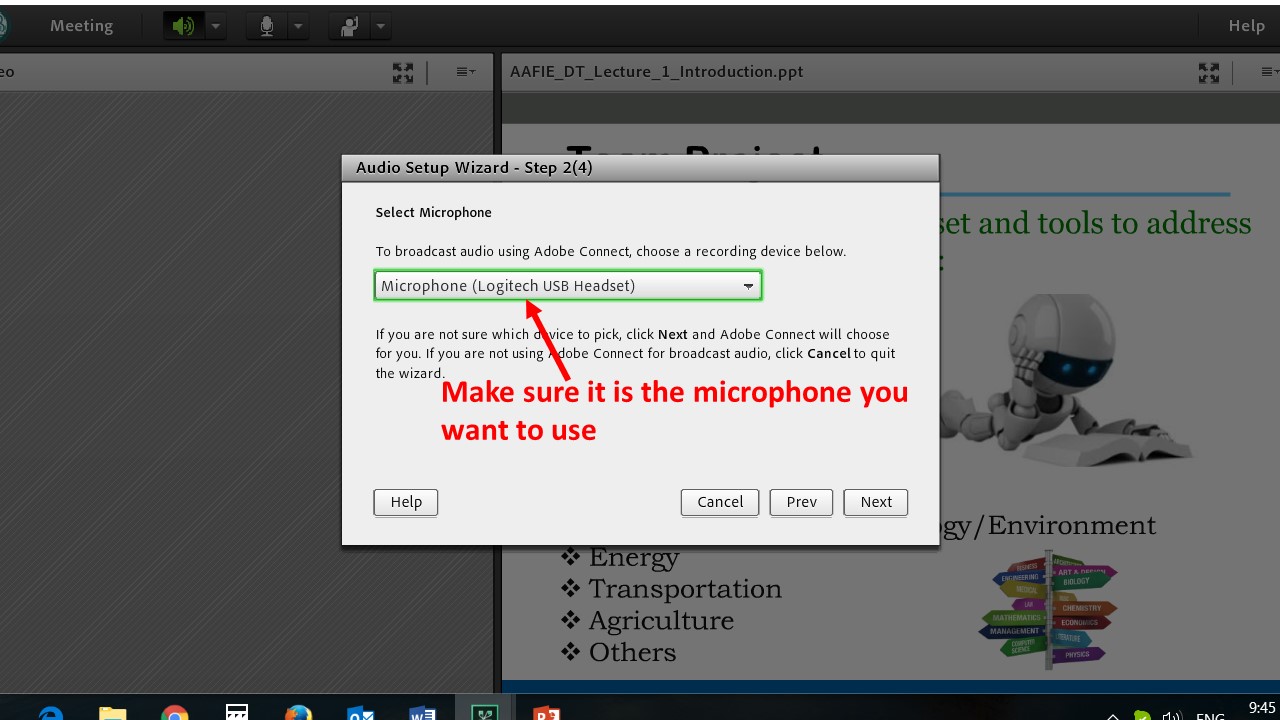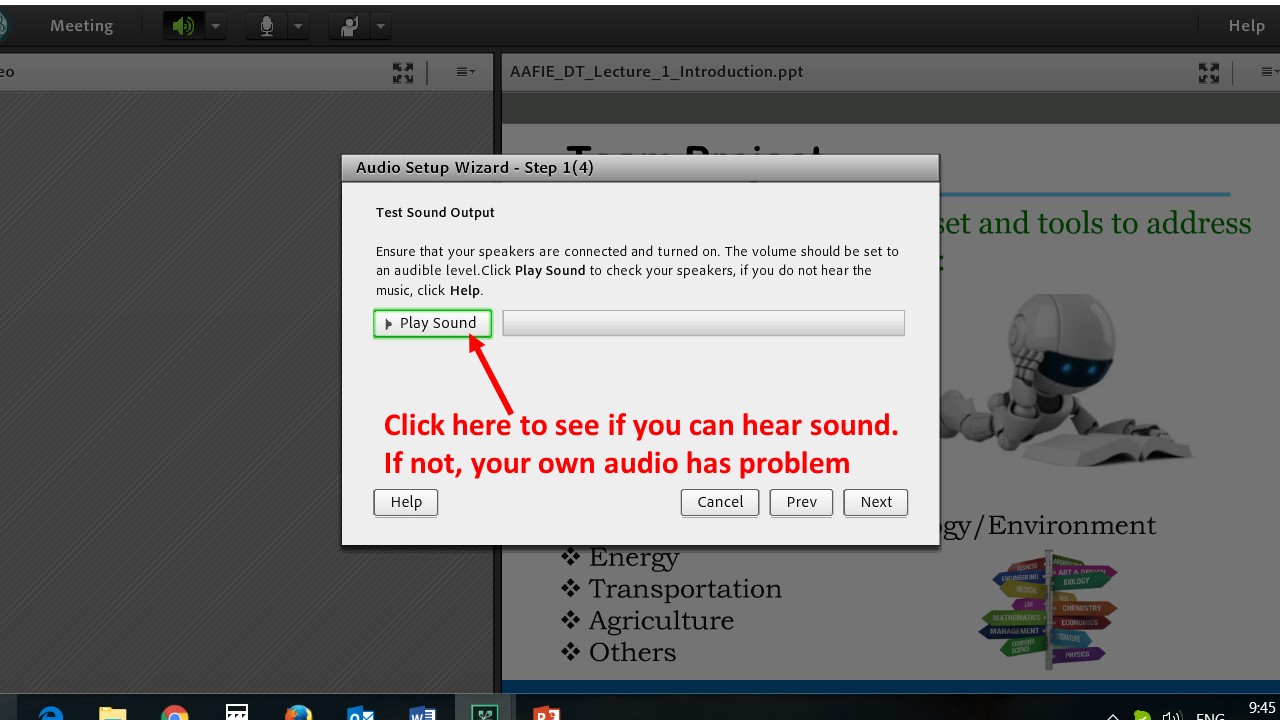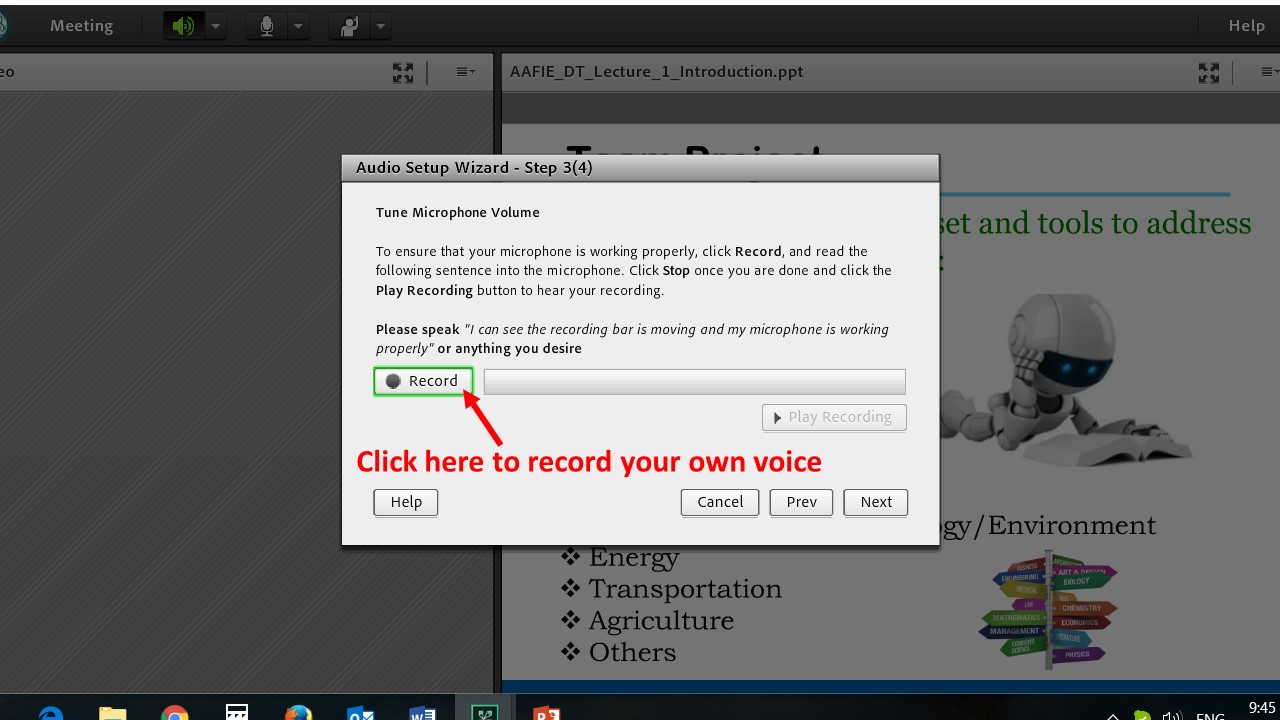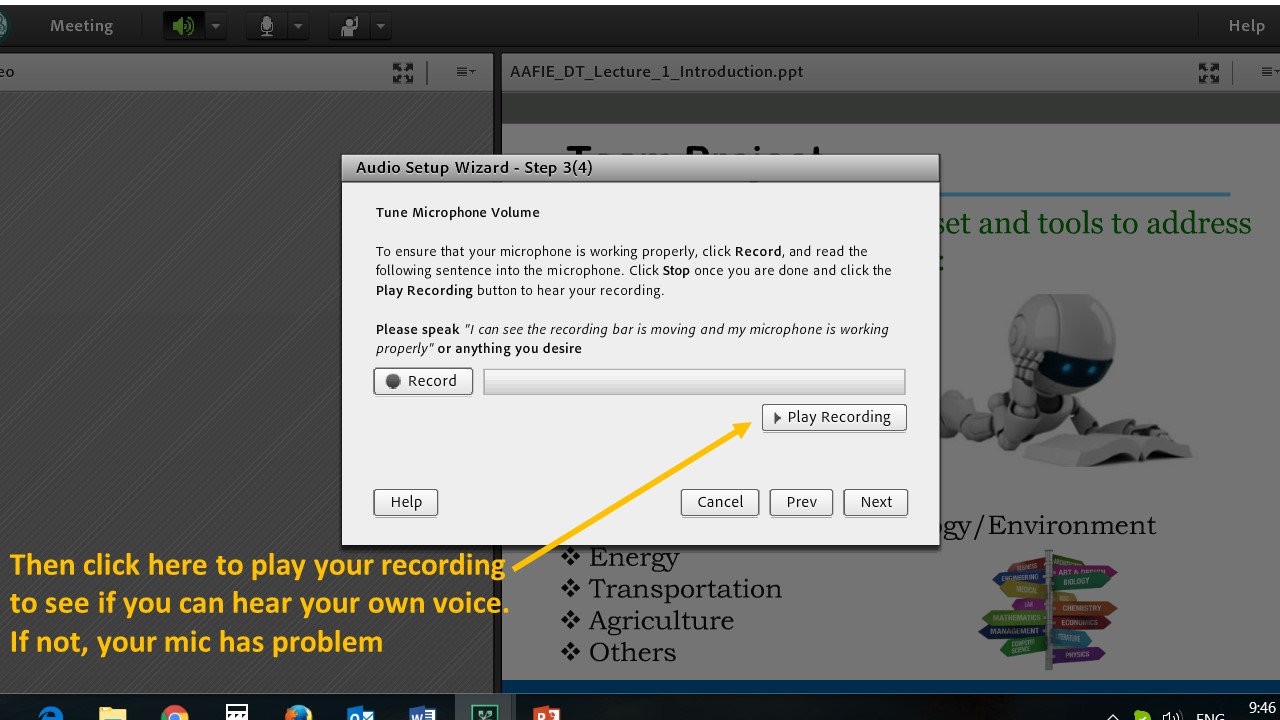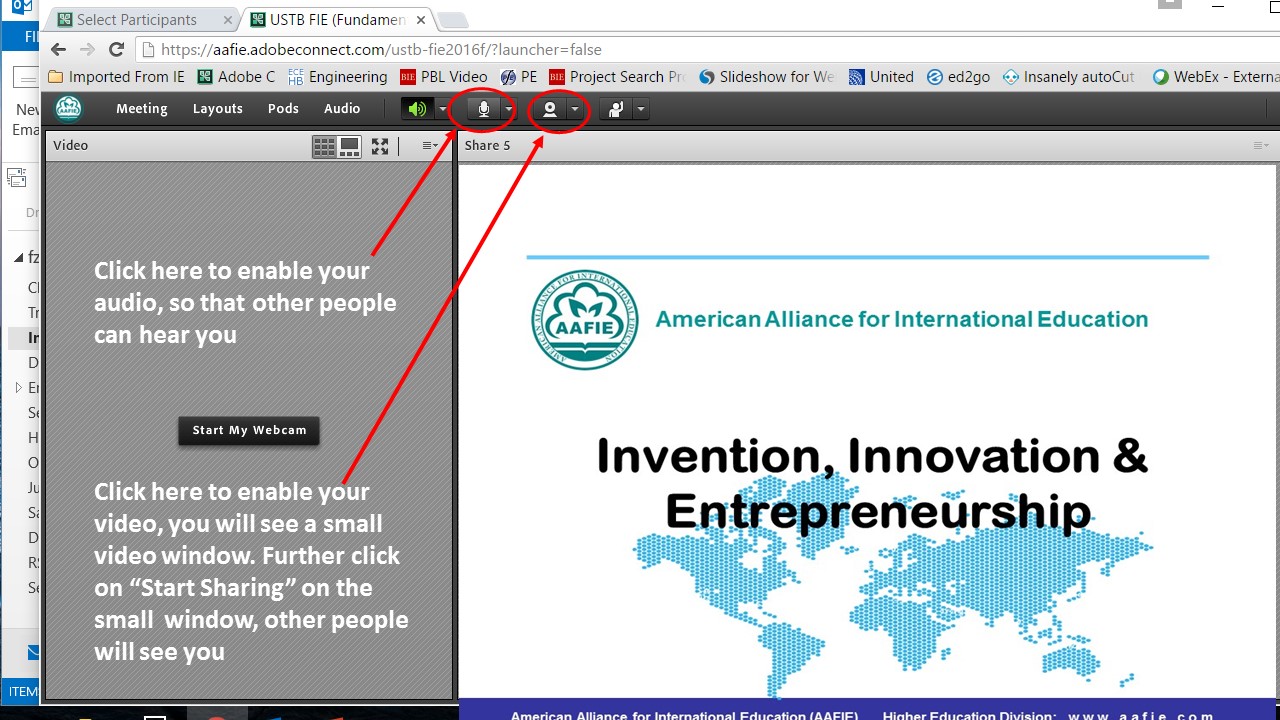To Join a Virtual Class or Event
To join a virtual class or event, please follow the procedure (all six steps with the right order) below:
Preparation
Step 1: Reboot your computer
Step 2: Make sure your microphone and webcam have been connected firmly
Step 3: Click on the virtual classroom link you have received and input the required information to enter the virtual classroom
In Virtual Classroom
Step 4: When you are in the virtual classroom, the first thing is to check if the virtual classroom system is using your microphone as shown below (the name of your microphone may be different):
Step 5. Next, follow the instruction below to run the Audio Setup Wizard
Step 6: Finally, enable your audio and video as shown below: