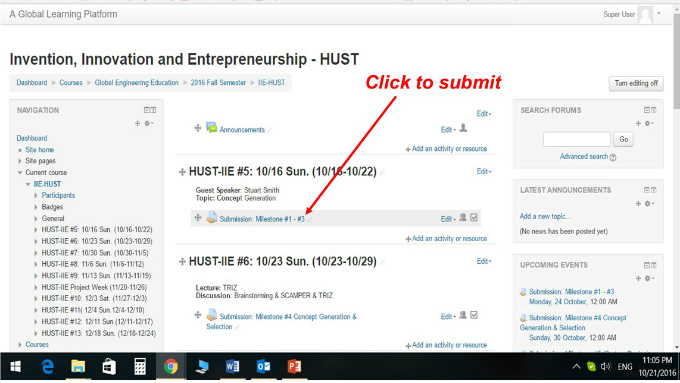New Student Guide
Welcome to AAFIE ! You will use aafie platform to complete your course. To get started, please follow the steps below:
1. Read New Student Registration Guide to learn how to register to aafie. You must register to aafie before you can enroll to courses. Invalid registrations will be deleted by the system.
2. Read Course Enrollment Guide to learn how to enroll to the course(s). You must enroll to course(s) before you can submit coursework. Your team leader also needs to enroll your team into the course with the same process. Failure to enroll to the course(s) will cause you to not be able to submit coursework or take online exams
3. Go to Course Center to see your course deliverable (which is a series of tasks you and your team will accomplish) in the whole semester.
Login to aafie, then click on My Course. This is the place for you to submit all coursework. There are two types of submissions: Team Submission and Individual Submission.
Team Submission is for submitting your teamwork. To submit, have your team leader login to your team account, and click on My Course. Only your team leader needs to submit the teamwork into the team account (not to any individual account). Each team member does not submit. Before submission, the team leader shall firstly put everyone's most recent work together, and then call for a team meeting to discuss what to be submitted. This is your teamwork, so it has impacts on everyone's performance.
Individual Submission is for submitting your own work. To submit, login to your individual account, and click on My Course.
The following screenshot shows the place to submit either teamwork or individual work. The actual screen you will see is dependent on the name of your course and the weekly schedule. You and your team leader click on "My Course" to get to the place.